Smartphone Voice Recognition
What is it?
Have you ever asked your phone a question by saying something like, "Hey Siri, what's the temperature?" or "Hey Google, locate a nearby coffee shop"? If you have, you've engaged with your phone's voice recognition feature! Voice recognition involves your phone's microphone activating to listen to you and providing a response. Different phone brands offer various "virtual assistants" and settings for voice recognition.
Is my smartphone listening to me?
Many individuals wonder whether their phone is actively listening to their conversations. They might discuss a product with a friend, only to later see an ad for that very product on their phone. While there's no straightforward yes or no to this question, we can explain situations where your phone does pick up your speech and guide you on adjusting these settings if you prefer to deactivate them.

iPhone Voice Recognition
Your iPhone is engineered to listen to you exclusively when prompted. The following are the methods through which Siri can be activated:
- Listen for "Hey Siri": This feature enables your phone's microphone to be attuned to the phrase "Hey Siri," initiating the listening process to respond to your queries.
- Press Side Button for Siri: Siri can be activated by pressing and holding the side button, prompting it to listen for your questions.
- Allow Siri When Locked: This setting provides you with the choice to permit Siri activation even when your phone is in a locked state.
Google Voice Recognition:
Google Pixel and Android phones incorporate a "Hey Google & Voice Match" functionality. Much like the iPhone, with these features activated, your phone will actively listen for the phrase "Hey Google" to respond to your commands. You have the flexibility to toggle this feature on or off based on your preferred settings.
While voice recognition features have their pros and cons, it is important to have information about what your phone is capable of doing and what your options are when it comes to adjusting these settings. Try adjusting the settings for yourself and see if your ad experience changes!
Call SnapMe today to see how we can help.